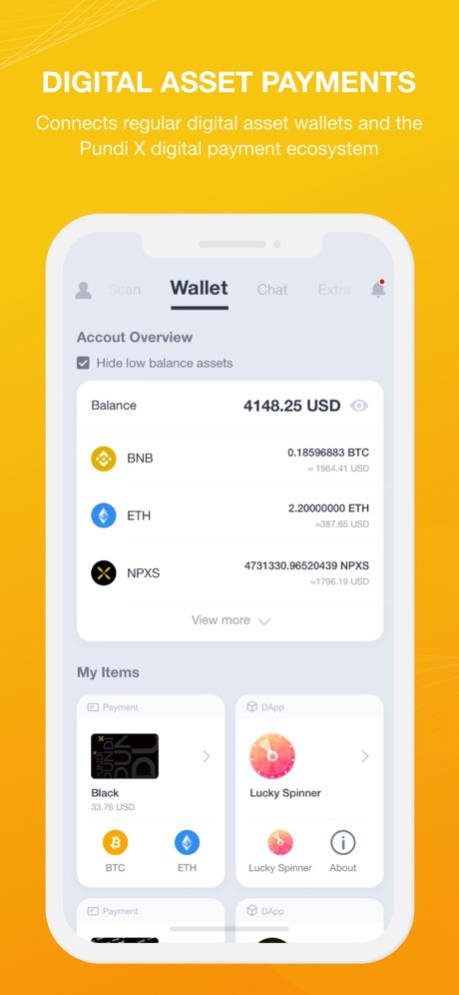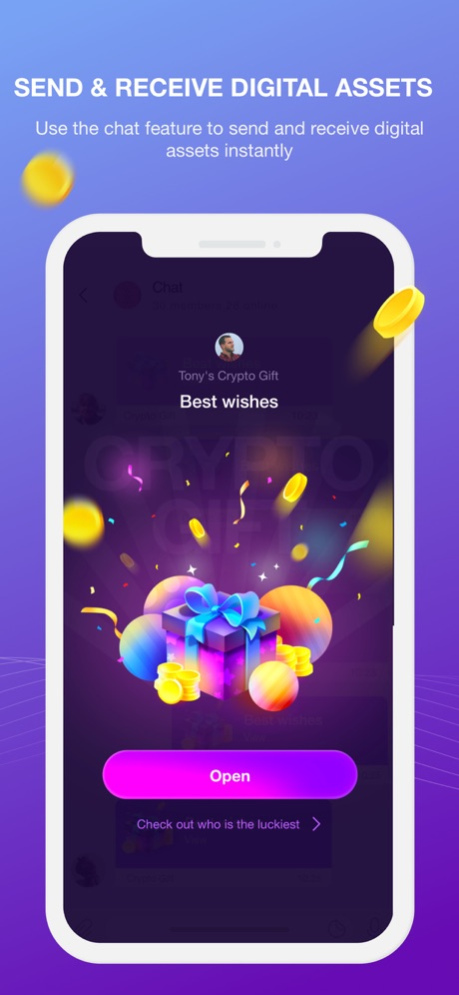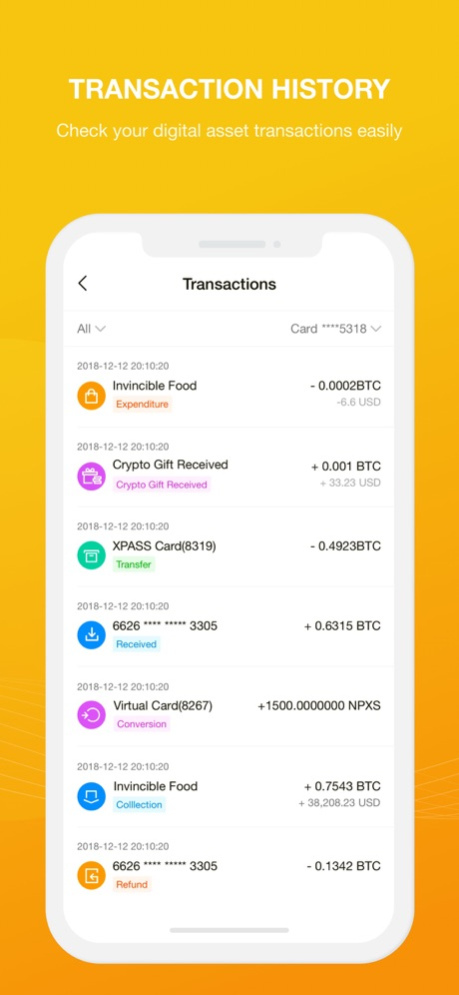XWallet by Pundi X 2.9.4
Continue to app
Free Version
Publisher Description
XWallet:A new way to use your digital assets
XWallet is a revolutionary digital asset wallet app developed by Pundi X.
The XWallet offers powerful features to manage your different digital assets. They include the ability to pair and add the different XPASS cards, managing multi-chain assets (such as tokens from Ethereum and Binance Chain wallets). XWallet is built to provide a secure system that makes it easy to manage multiple digital assets like Bitcoin, ETH, DAI, NPXS, BNB, XEM, and many other tokens on the go. Recently we have integrated the Telegram chat app and added the “Crypto Gift” feature to allow users to send and receive digital assets easily via Telegram chat.
Major features
**XPASS Card Management**
Developed and issued by Pundi X, XPASS card is the NFC contactless smart card that allows users to store and spend your digital assets at physical stores. The XPASS card holders can manage their digital assets through the XWallet app. You can pair and add the digital assets in your XPASS card with the XWallet app. This integration allows you as a user to have the option to use your physical XPASS card or your XWallet app anytime, anywhere.
**Multiple Digital Asset Management**
XWallet supports multiple digital assets. Here is the list of the current supported assets:
Bitcoin (BTC)
Ethereum (ETH)
Dai (DAI)
Binance Coin (BNB)
Kyber Network (KNC)
NEM (XEM)
Pundi X (NPXS)
NPXSXEM (NPXSXEM)
Function X(FX)
KuCoin Shares (KCS)
Digix (DGX)
Lime (LIME)
QTUM (QTUM)
The XWallet also provides support for a wide range of ERC20 and BEP2 tokens, and will be adding more digital assets and capabilities in the future!
**Telegram chat in XWallet**
XWallet 2.0 has integrated with the instant messaging app, Telegram. Now enjoy chatting with your friends and family on Telegram within the XWallet!
**Sending and receiving Crypto Gifts in XWallet**
With XWallet 2.0, you can send and receive digital assets without fees via “Crypto Gift” while chatting on Telegram.
When a user sends the digital assets from their XWallet account using the “Crypto Gift” feature on Telegram, the user will have the option to select the specific digital asset to be sent. Upon receiving the Crypto Gift, as soon as the user opens the Crypto Gift, the received digital assets will be credited into the recipient’s XWallet account.
You are free to send the digital assets either in a private chat or a group chat. When sending the digital assets to the group chat, you can decide the number of people who are going to receive your “Crypto Gift”. When the Crypto Gift is sent to a group of people, the digital assets will be distributed randomly across the pre-determined group of people who are receiving your “Crypto Gift”.
The supporting tokens for this new feature include Bitcoin (BTC), Ethereum (ETH), Binance Coin (BNB), NEM (XEM), NPXS and NPXSXEM.
**Blockchain-based transaction QR Code Payment**
XWallet supports digital asset payment easy by allowing the XPOS to scan its QR code. XWallet users can transact with the XPOS merchants across 25 countries and pay for their services using a variety of supported digital assets offline. Supported digital assets include:
Bitcoin (BTC)
Ethereum (ETH),
Binance Coin (BNB),
Kyber Network (KNC),
KuCoin Shares (KCS),
Dai (DAI),
QTUM (QTUM)
NEM (XEM)
NPXS
Official Website: https://pundix.com
Twitter: https://twitter.com/PundiXLabs
Facebook: https://www.facebook.com/pundixlabs
Email: support@pundix.com
Dec 29, 2020
Version 2.9.4
1. Fixed known bugs
About XWallet by Pundi X
XWallet by Pundi X is a free app for iOS published in the Accounting & Finance list of apps, part of Business.
The company that develops XWallet by Pundi X is PUNDI X LABS. The latest version released by its developer is 2.9.4.
To install XWallet by Pundi X on your iOS device, just click the green Continue To App button above to start the installation process. The app is listed on our website since 2020-12-29 and was downloaded 1 times. We have already checked if the download link is safe, however for your own protection we recommend that you scan the downloaded app with your antivirus. Your antivirus may detect the XWallet by Pundi X as malware if the download link is broken.
How to install XWallet by Pundi X on your iOS device:
- Click on the Continue To App button on our website. This will redirect you to the App Store.
- Once the XWallet by Pundi X is shown in the iTunes listing of your iOS device, you can start its download and installation. Tap on the GET button to the right of the app to start downloading it.
- If you are not logged-in the iOS appstore app, you'll be prompted for your your Apple ID and/or password.
- After XWallet by Pundi X is downloaded, you'll see an INSTALL button to the right. Tap on it to start the actual installation of the iOS app.
- Once installation is finished you can tap on the OPEN button to start it. Its icon will also be added to your device home screen.